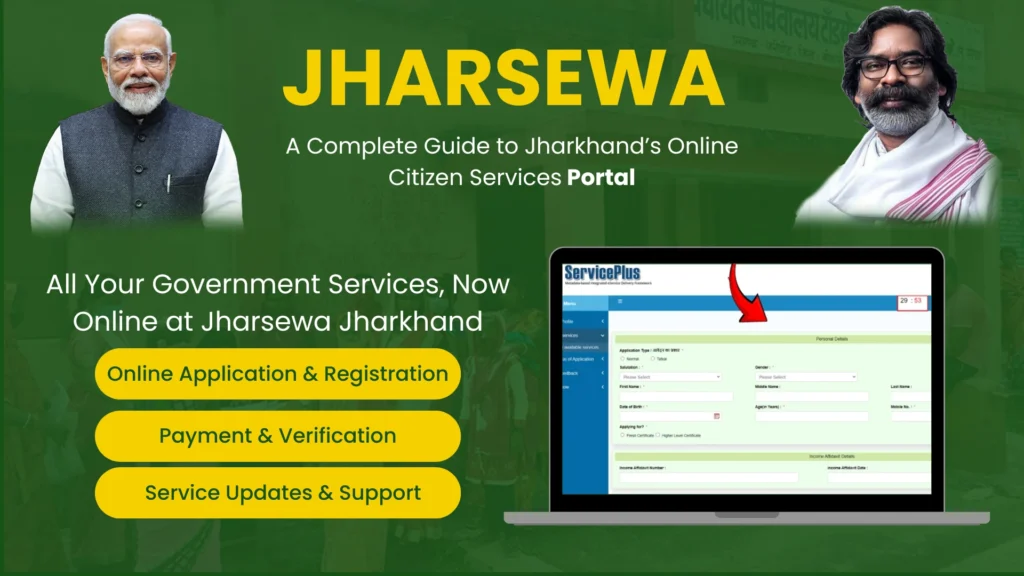

Every month, Meera waited anxiously at the fair price shop — then one portal update brought her name back to the list, and the smell of fresh rotis returned.”
This complete 2025 guide will help you understand jharsewa, jharsewa login, jharsewa tracking, and its vital connection with Jharkhand’s Public Distribution System (PDS). Whether you are renewing certificates or tracking ration status, this walkthrough is designed to make your digital journey smooth and stress-free.
Introduction
This guide explains what jharsewa is, how it functions in Jharkhand, how to login and track your applications, and how it supports food distribution (PDS). You’ll also find step-by-step instructions, common issues, and tips to navigate the system confidently.
What Is Jharsewa?
Understanding the portal and how it works can save time and trips to offices. The state-run citizen services portal simplifies requests for official documents and makes tracking easier for applicants. Many district pages and the portal itself describe how users can apply, upload documents and monitor their requests online. jharsewa is the name most residents in Jharkhand will see when they seek certificates and related services online.
Role of Jharsewa in Food Distribution (PDS / Aahar Jharkhand)
- Jharkhand’s PDS / Aahar system distributes subsidized food grains (rice, wheat, sugar, etc.) to eligible beneficiaries under the National Food Security Act (NFSA).
- To be eligible, households often must provide proof of residence, income, caste, or identity — many of which come from jharsewa.
- Thus jharsewa supports the PDS system by delivering authenticated certificates which reduce delays, errors, and fraud in food subsidy distribution.
Key Features & Services Available via Jharsewa
On jharsewa, you can:
- Apply for Residence / Domicile Certificate
- Apply for Income Certificate
- Apply for Caste Certificate (SC / ST / OBC)
- Birth Certificate / Death Certificate
- Social welfare / pension certificates
- View the status of applications via tracking
- Download approved certificates
- Update or modify certain details
These services are usually district-wise within Jharkhand, so your district portal may have slight variations in naming or steps.
Jharsewa Login — How to Access the Portal & Solve Common Issues.
How to Login
- Visit the official jharsewa portal (or your district’s jharsewa site).
- Click on Login / Sign In.
- Enter your username / registered mobile / email and password.
- You may need to enter a CAPTCHA or receive an OTP (One Time Password) for verification.
- After successful login, you’ll see your dashboard, with options like “My Applications,” “Apply New Service,” “Status Check,” etc.
Common Login Issues & Fixes
- Forgot Password: Use “Forgot Password / Reset Password” link, with OTP or security questions.
- OTP not received: Check network, ensure mobile is active, wait a bit, or contact the helpdesk.
- Portal errors / blank screen: Clear browser cache, switch browser or use incognito/private mode.
- Account locked: Contact district support to unlock your account.
Make sure to keep your registered mobile number active since many processes (login, notifications) depend on OTP.
Jharsewa Tracking — How to Monitor Your Application Status
Tracking is crucial so you don’t waste time or miss deadlines.
Public Tracking (without login)
- On the jharsewa portal, find a “Track Application” or “Application Status” link.
- Enter your application reference number or registered mobile / Aadhaar / document ID.
- The status will show states like “Submitted,” “Under Review,” “Approved,” or “Rejected.”
Logged-in Tracking
- After login, go to “My Applications” or “Status of Application.”
- The dashboard might show all your pending and completed requests, and you may be able to view or download certificates after approval.
What the Statuses Mean
- Submitted / Received — the portal got your request
- Under Review / Processing — officials are verifying documents
- Approved — certificate is issued
- Rejected — your application had issues (you’ll usually see reason)
How to Apply via jharsewa — Step by Step
Here is a general walkthrough — your district’s portal may differ slightly:
Preparation
- Gather all required documents (Aadhaar, proof of residence, identity, etc.).
- Scan/have good digital copies (JPEG, PDF) with reasonable size.
Registration / Account Creation
- If not already, register on the jharsewa portal using your mobile, name, identity.
- Verify via OTP and complete your profile.
Filling & Submitting Application
- After login, choose “Apply for Service / Certificate.”
- Select the certificate you need (income / caste / residence etc.).
- Fill the required form fields carefully, matching the names/addresses exactly.
- Upload supporting documents as per instructions.
- Review and submit the application.
- The system will generate an application reference number — note it carefully.
After Submission
- Monitor the status via tracking (public or logged in).
- If any additional documents or corrections are requested, respond promptly.
- Once approved, download the e-certificate or see how to collect the physical copy if required.
How jharsewa Helps Food Distribution (PDS / Aahar Jharkhand)
- The certificates (residence, caste, income) obtained via jharsewa are accepted during the ration card or PDS application process on Aahar Jharkhand.
- When applying for a ration card via Aahar, use your jharsewa documents to fill those proof sections, reducing chances of rejection.
- Many districts cross-check jharsewa data to validate applicants for PDS, making your records accurate and consistent.
- In schemes like ONORC (One Nation One Ration Card), having proper, verified jharsewa documents helps in portability across states.
Recent Updates & Trends in Jharkhand (2024–2025)
- The state has intensified e-KYC / Aadhaar linkages for PDS beneficiaries to remove duplicates and inactive entries.
- Some districts have delisted beneficiaries with unverified data; they must re-verify via proper channels.
- There is push for digital / mobile integration of PDS portals so beneficiaries can apply or check status via apps or mobile UI.
- Use of electronic POS (ePOS) devices at fair price shops ensures transactions are logged digitally, reducing fraud and leakage.
Common Problems & Solutions
| Problem | Cause | Solution |
| Name missing from list | Data mismatch or omission | File grievance, carry Aadhaar and proofs, ask block officer |
| ePOS device not working | Equipment failure or network issue | Get written receipt, file complaint via portal |
| Biometric mismatch | Fingerprint issues due to age or damage | Use OTP / alternative verification or manual fallback |
| Documents rejected | Poor scan, wrong format, mismatch | Reupload corrected documents, double check names |
Always keep your acknowledgement slips and screenshot your submissions — they help when you escalate.
Grievance Redressal & Helplines
- Jharsewa portal usually provides a grievance or complaint link.
- You can file complaints on missing names, delays, or incorrect records.
- District supply / food & civil supply officer’s offices can also accept written complaints.
- For PDS / ration issues, Jharkhand’s helpline number (like 1800-series) is often listed on the Aahar / PDS portal.
When you complain, always include your application reference number, name, mobile number, service requested, and district / block.
Practical Tips & Checklist
Before going to any office or FPS, carry:
- Aadhaar cards (all family members)
- Copies of jharsewa-issued certificates (residence, caste, income)
- Ration card (if you already have)
- Proof of residence (electricity bill, voter ID etc.)
- Application reference slips and screenshots
- Pen, and small folder for documents
Additional tips:
- Use a computer with a good internet connection for uploads
- Keep file sizes small but legible
- Apply early for certificates so they are ready when applying for ration card
- Stay updated on portal news (deadlines, delisting notices, etc.)
Frequently Asked Questions (FAQs)
Sample Grievance Letter Template
To: District Food & Supply Officer
Subject: Request / Complaint regarding food / document / inclusion issue
My name is [Your Name], Aadhaar [Aadhaar No.], mobile [Mobile No.], and I had applied for [type of certificate / PDS benefit] through jharsewa / Aahar. My application reference is [Application No.]. I face the issue: [Describe issue: missing from list / rejection / distribution stopped etc.].
I request your kind assistance to correct or restore the record. Enclosed are supporting documents (Aadhaar, proof of address, jharsewa certificate copies).
Thank you.
Yours sincerely,
[Signature, Name, Date, Address]
Inspiring Stories & Community Impact
- Radha Devi (Giridih District): After her name was removed due to unverified data, she visited the block CSC, completed e-KYC, and regained her PDS benefits within a week.
- Ajay Kumar (Dhanbad, migrant worker): Used ONORC portability to claim rations in the city during work months — thanks to proper certificate backup from jharsewa.
- Maya Singh (Pakur): Reported multiple missing names in her area via portal grievances and got the district to update the list — improving benefits for 20+ households.
These stories show that staying informed and persistent can restore access to subsidies that many depend upon daily.
Conclusion
“When Meera’s name was restored, her children’s hunger eased; all it took was a portal, proof, and persistence.”
By understanding the workings of jharsewa, logging in properly, tracking your applications, and using your certificates when applying for food subsidies via PDS/Aahar, you empower yourself to secure essential services. Keep documents ready, monitor status, file grievances when needed — and don’t let process barriers prevent your family’s entitlement.
Visit this page to learn more about PDS Jharkhand services – Aahar Jharkhand.
For official government services, please visit: jharsewa.jharkhand.gov.in
